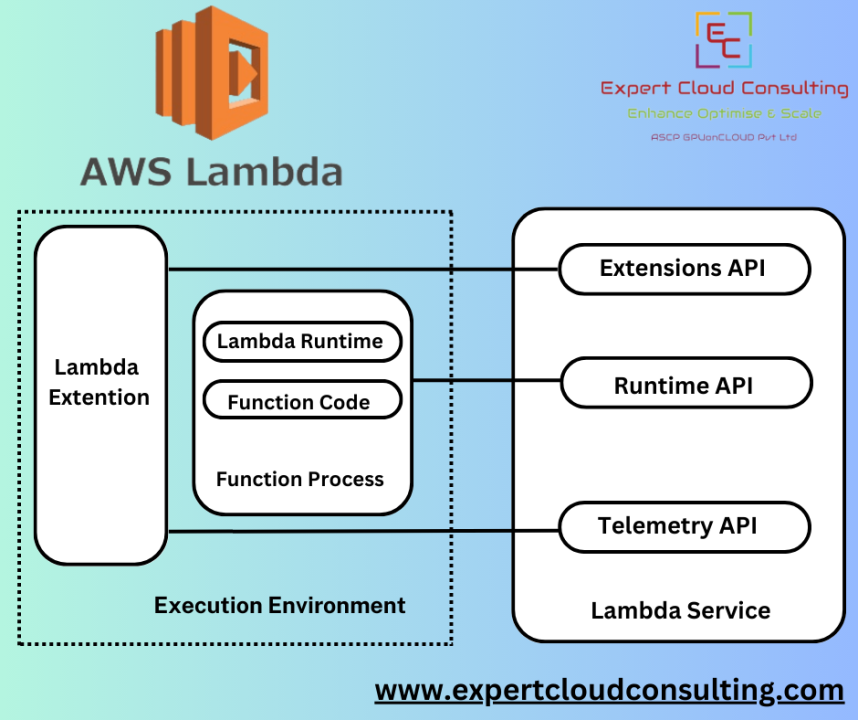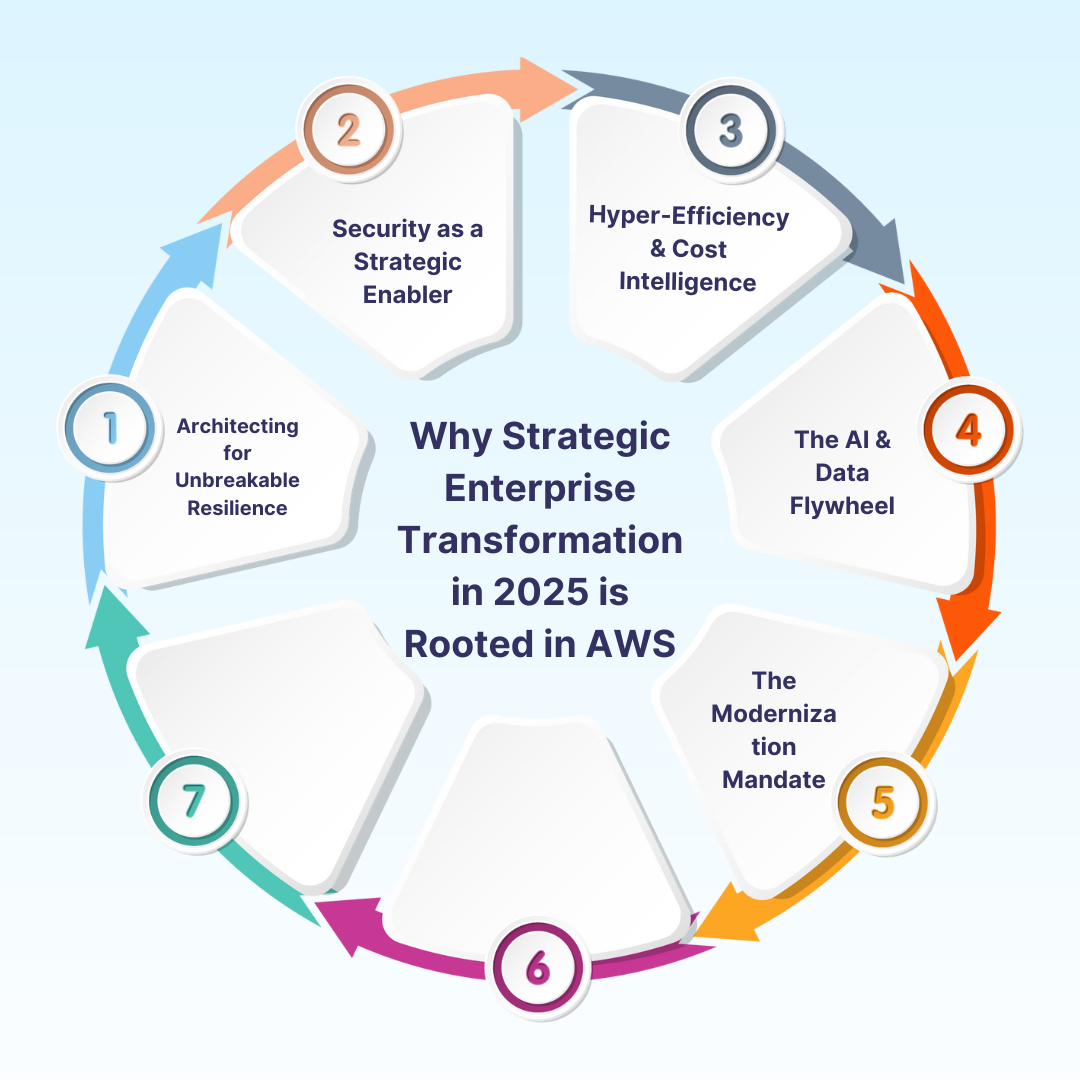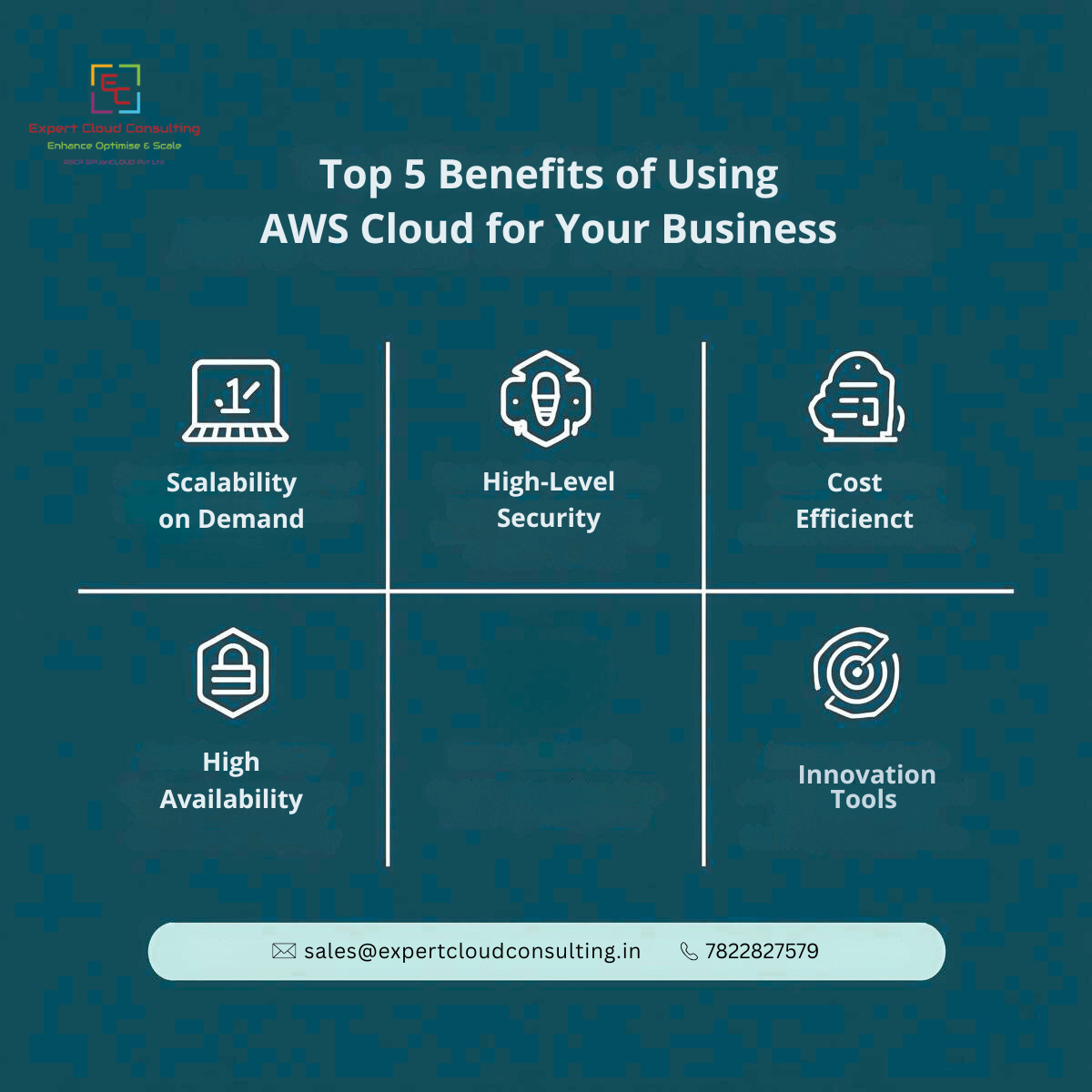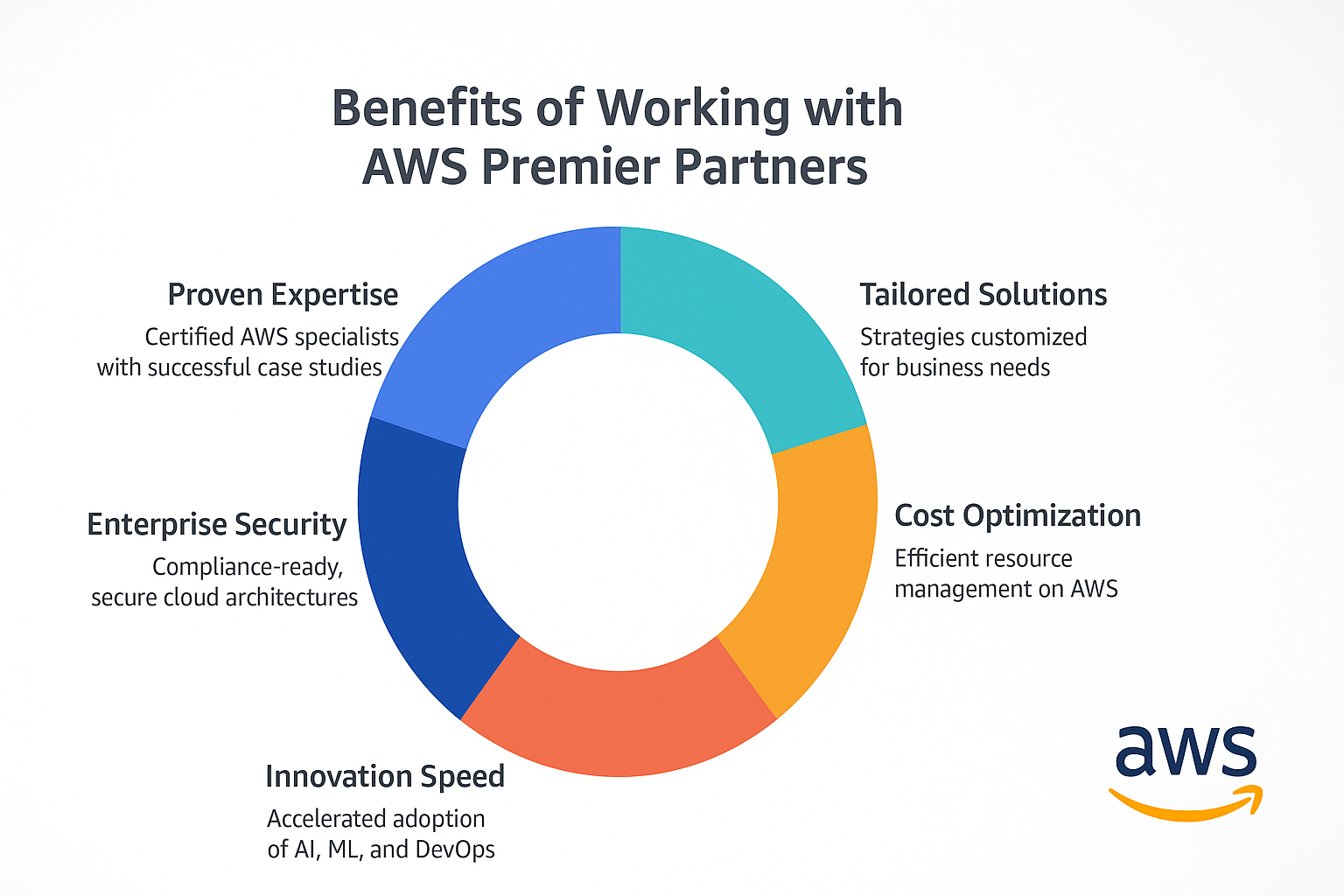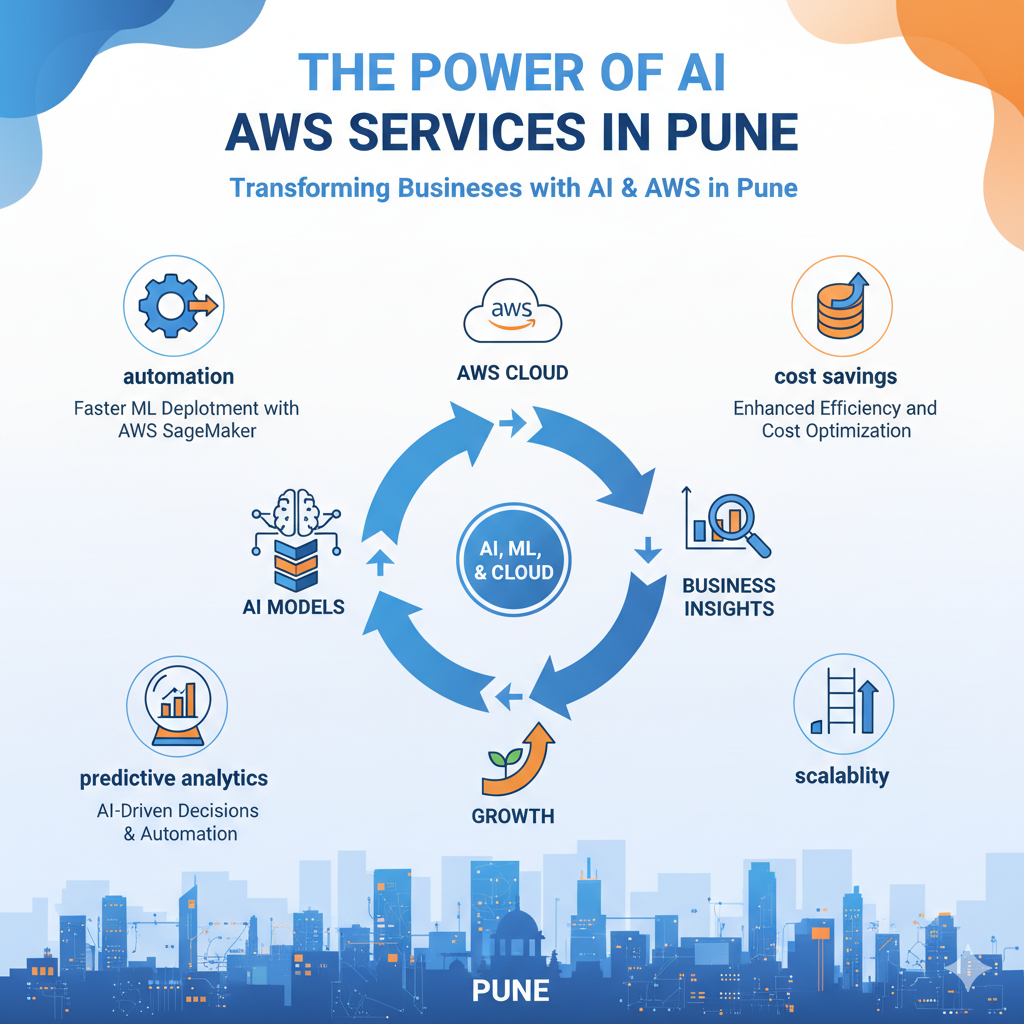AWS Lambda and Serverless Computing Overview: A cutting-edge cloud computing approach called serverless computing abstracts away the difficulties of infrastructure administration so that developers can concentrate only on their code. In this approach, the cloud provider manages servers, scalability, and provisioning, relieving developers of the hassles associated with conventional server management. AWS Lambda, an Amazon Web Services (AWS) computation service, is leading the serverless revolution. Developers can run code with AWS Lambda without setting up or managing servers. Lambda functions are triggered by events and automatically scale to handle the workload rather than allocating fixed server resources. You only pay for the actual compute time your code uses using this event-driven method. Lambda may be triggered by a wide range of event sources, including HTTP requests, database updates, and file uploads. It also supports a wide range of programming languages. It's a crucial step in creating serverless apps where you put together brief, specific operations that communicate with other AWS services. AWS Lambda essentially epitomizes the serverless computing paradigm by giving developers a scalable, affordable, and straightforward method for deploying code. Lambda frees developers to concentrate on providing value through their applications while AWS takes care of the intricate infrastructure details by removing infrastructure overhead. To satisfy a variety of development tastes and needs, AWS Lambda provides a broad selection of programming languages and runtimes. The languages that are supported are Node.js, Python, Java, Ruby, C#, and Go. Every language has its own runtime system, library, and set of capabilities. The Best Runtime and Language to Use: The particulars of your project will determine the best runtime and language to use. Because of its asynchronous capabilities and reputation for quickness, Node.js is the best choice for I/O-bound operations. Python is renowned for its ease of use and large library of tools that make it ideal for data manipulation and scripting. Java has good performance and is appropriate for complicated, computationally demanding applications. Ruby is beloved for its beautiful syntax, and online applications frequently use it. Applications built with Windows typically use C#. Configure Function Details: Select a runtime for your function, such as Node.js, Python, or Java, from the available blueprints. Name your function and, if desired, include a description. Set up the execution role with the appropriate permissions. Choosing an event source to activate your Lambda function is step one in defining triggers. It may be an S3 bucket, a database event, an API Gateway endpoint, or another type. Writing Your Function: Based on the selected runtime, enter the code for your function in the code editor. To begin started, you can make a straightforward "Hello World" example. The function must adhere to the runtime's unique syntax and event-handling rules. Testing Your Function: After saving your code, press the "Test" button to run a test scenario. This makes sure that your function performs as it should. To mimic alternative inputs, you can offer test event data. The "Deploy" button should be clicked once your function has been successfully tested and is ready to go live. Based on incoming events, AWS Lambda will automatically control the scale and execution of your function. Monitoring and logging: Check out the monitoring dashboard for the function to keep tabs on its execution logs, performance, and any issues. Congratulations! Your first AWS Lambda function has been successfully developed and deployed. This practical training lays the groundwork for creating more sophisticated serverless apps that make use of AWS Lambda's strength and adaptability. When making a decision, take into account elements like language familiarity, necessary libraries, execution speed, and integration with other services. Even the management of common code between functions using AWS Lambda layers makes it possible to orchestrate multilingual apps. Event Causes and Sources: The capabilities of AWS Lambda go beyond language support. It enables automatic function execution in response to specified events by smoothly integrating with a variety of event sources and triggers. These sources include CloudWatch Events for scheduled operations, DynamoDB for database changes, S3 for file uploads, and API Gateway for HTTP requests. Designing effective serverless systems requires a thorough understanding of event sources. You may create dynamic apps that react to real-time data and user interactions by integrating Lambda functions with the right triggers. This event-driven approach takes advantage of AWS Lambda's serverless advantages and promotes a highly responsive and scalable application environment. Beginning with AWS Lambda: AWS Lambda is an exciting first step toward serverless computing, so get started now. Create your first Lambda function by following this step-by-step tutorial: Logging into your AWS account, go to the AWS Management Console, and then click "Access AWS Management Console." Opening the Lambda service in the AWS Management Console will allow you to create a new Lambda function. To begin setting up a function, click the "Create Function" button. Configure Function Details: Select a runtime for your function, such as Node.js, Python, or Java, from the available blueprints. Name your function and, if desired, include a description. Set up the execution role with the appropriate permissions. Choosing an event source to activate your Lambda function is step one in defining triggers. It may be an S3 bucket, a database event, an API Gateway endpoint, or another type. AWS Lambda Event Sources and Triggers: The adaptability of AWS Lambda is demonstrated by its capacity to react to a wide range of event sources, enabling serverless applications to be dynamic and responsive. Lambda functions can be triggered by a variety of events, each with a distinct function: Lambda functions can be called by incoming HTTP requests using API Gateway (HTTP Requests). This makes it easy to create microservices, webhooks, and RESTful APIs. Database events in DynamoDB may be processed instantly by Lambda thanks to its ability to react to changes in DynamoDB tables, including inserts, updates, and removals. S3 (File Uploads): Lambda functions can be launched when files are uploaded to Amazon S3 buckets, enabling operations like image resizing, data validation, and file processing. Lambda may consume messages from Amazon SQS (Message Queues) queues, providing effective event-driven processing for jobs like data intake and asynchronous communication. Lambda functions can be scheduled to run on demand or in response to predefined CloudWatch Events, providing automation and planned data processing. CloudWatch Events are also known as scheduled tasks. Setting Up Event Sources for Lambda Functions: For instance, by connecting a Lambda function to a SQS queue, you may set it to automatically handle incoming data. The function activates in response to the arrival of a new message, processing its contents and carrying out a specified task. Similar to this, a Lambda function may be created to launch operations like data extraction, transformation, or notice sending as soon as a new item is uploaded to an S3 bucket. You can create event-driven architectures that swiftly react to user inputs, system changes, and outside inputs by utilizing these event sources. This capacity gives you the freedom to develop extremely dynamic, scalable, and effective apps while preserving the ease of use and low cost of serverless computing. Using AWS Lambda, a serverless application architecture: Building serverless applications that are adaptable and effective relies heavily on AWS Lambda. Developers may build robust and scalable apps without having to manage the underlying infrastructure by coordinating many Lambda functions and combining them with various AWS services. A Simple Serverless Application Architecture is Illustrated: Consider a program for sharing photos. An S3-triggered Lambda function processes and stores a picture in an S3 bucket after a user uploads it (the event source). Following this image upload, another Lambda function runs and generates thumbnail versions using a second Lambda function. Back in S3, these thumbnails are kept. Additionally, a Lambda function managed by the API Gateway handles user authentication and permits users to view and exchange photos. Serverless application architecture advantages: Scalability: Serverless architectures scale based on demand automatically. As the program expands, Lambda functions automatically handle incoming requests. Cost-effectiveness: Pay-as-you-go pricing only charges you for the actual compute time that functions really require. This economic strategy is especially helpful for intermittent workloads. Reduced administration Overhead: By abstracting infrastructure administration, serverless computing frees developers to concentrate only on the development of new programs. Scaling, patching, and maintenance are handled by AWS. Quicker Time-to-Market: By utilizing pre-built Lambda functions and interacting with AWS services, development time is greatly decreased, allowing for more rapid deployment of applications. Serverless applications thrive at responding to events because they are event-driven. The application is able to adapt and react instantly as different events set off various functions. Microservices and connection: Lambda functions can be combined to create microservices, allowing for a smooth connection with other AWS services and the facilitation of modular development. The ability to create responsive, scalable, and economical apps is provided by serverless application architecture powered by AWS Lambda. This method streamlines operational complexity while accelerating development, improving user experience, and optimizing resource utilization. AWS Lambda deployment and CI/CD: It's essential to deploy Lambda functions effectively to keep the development process running smoothly. Utilizing tools like AWS CloudFormation and the Serverless Framework, as well as building up CI/CD pipelines for simplified automation, are examples of best practices. Serverless Framework or AWS CloudFormation deployment: You may specify your infrastructure, including Lambda functions, event sources, and permissions, as code using AWS CloudFormation. Consistent and repeatable deployments are made possible by this strategy. The Serverless Framework provides a user-friendly method for defining and managing serverless resources while further streamlining Lambda deployment by abstracting away configuration-related difficulties. Setting up AWS CodePipeline and CodeBuild for CI/CD Pipeline: AWS provides tools like AWS CodePipeline and CodeBuild to simplify the deployment process and provide a strong CI/CD pipeline: Create a CodePipeline to automate the steps involved in deploying your application. Obtaining source code (from GitHub, AWS CodeCommit, etc.), creating Lambda packages, carrying out testing, and deploying Lambda functions are some of these phases. CodeBuild: CodeBuild creates deployment artifacts by assembling and compiling your Lambda functions. It smoothly connects with CodePipeline to provide reliable builds and testing. Code updates can be automatically tested, packaged, and deployed to Lambda by integrating these services. This encourages the use of a continuous integration and continuous deployment (CI/CD) methodology, which enables programmers to quickly release new features while retaining reliability and quality. In conclusion, utilizing Serverless Framework, AWS CodePipeline, and CodeBuild tools as well as AWS CloudFormation improves the deployment process for Lambda functions. Implementing a well-organized CI/CD pipeline speeds up development, lowers error rates, and guarantees your applications are reliable and current at all times. Lambda Function Error Handling and Logging: The development of AWS Lambda functions must include effective error management and the implementation of strong logging systems in order to ensure application dependability and facilitate debugging. Techniques for handling errors: Retries: AWS Lambda automatically tries a failed function execution once more to aid in the self-healing of temporary failures. Error tolerance can be improved by configuring the retry behavior for event sources like AWS SQS and SNS. Dead-Letter Queues: You can build up dead-letter queues (DLQs) for services like SQS or Lambda itself in order to handle persistent problems. Events that fail are routed to the DLQ for manual review and resolution. Implement error management in your Lambda functions using your own custom error handling. This can entail using organized try-catch blocks to handle exceptions gently and provide insightful error feedback. Putting Effective Logging in Place: AWS Lambda automatically transmits logs to Amazon CloudWatch Logs via CloudWatch Logs. Use console.log() or comparable code to create logs for tracing and debugging execution routes. Use structured logging to standardize and arrange log data using formats like JSON. Log analysis is made simpler, and troubleshooting is improved. Custom Metrics: By using CloudWatch Metrics to monitor and set alarms based on custom metrics, you can proactively spot strange behaviors or failures and take appropriate action. Lambda functions become more resilient, easily maintainable, and suited to detailed monitoring when these error handling strategies are combined with reliable logging standards. As a result, problems are found and dealt with in advance, downtime is reduced, and dependable serverless applications are delivered.