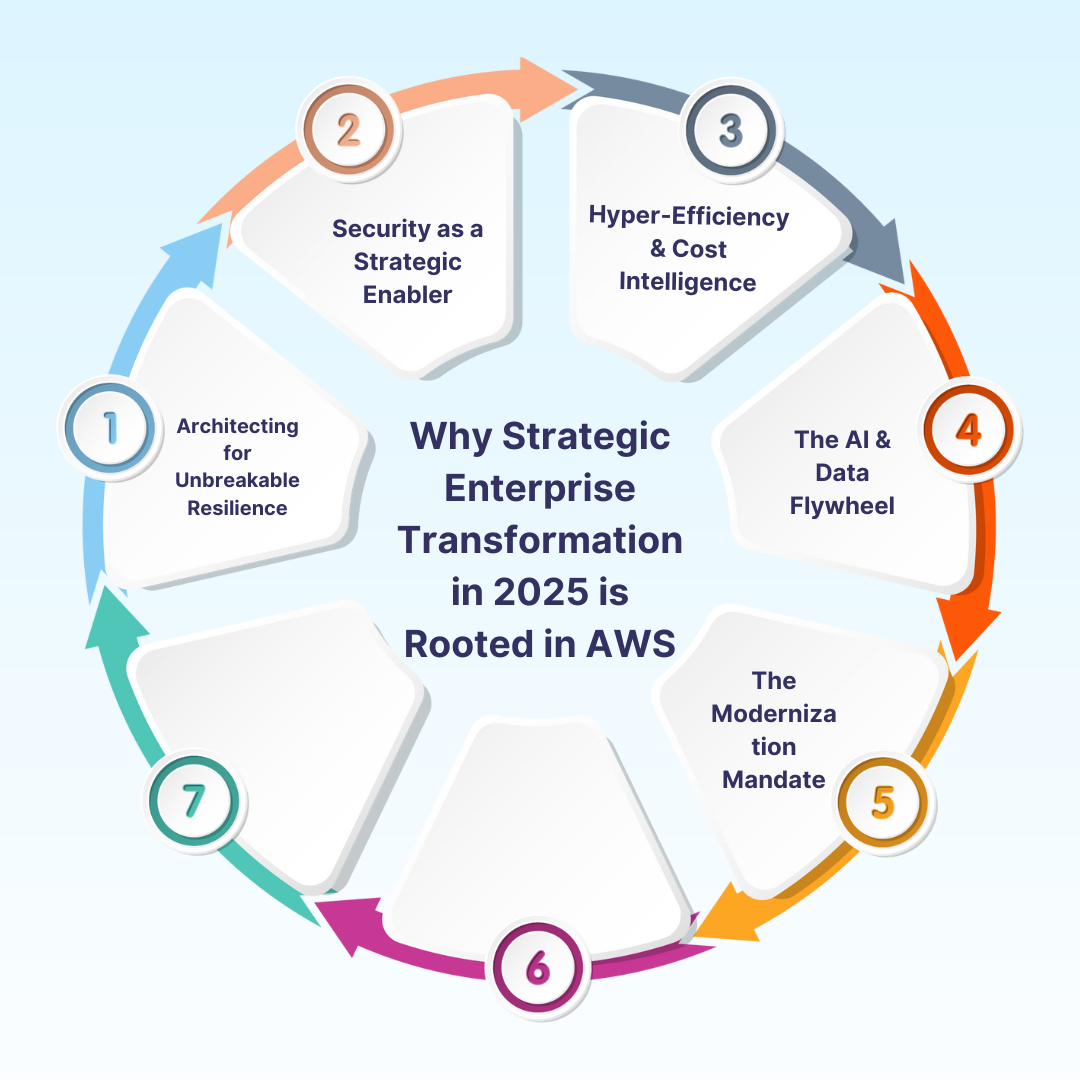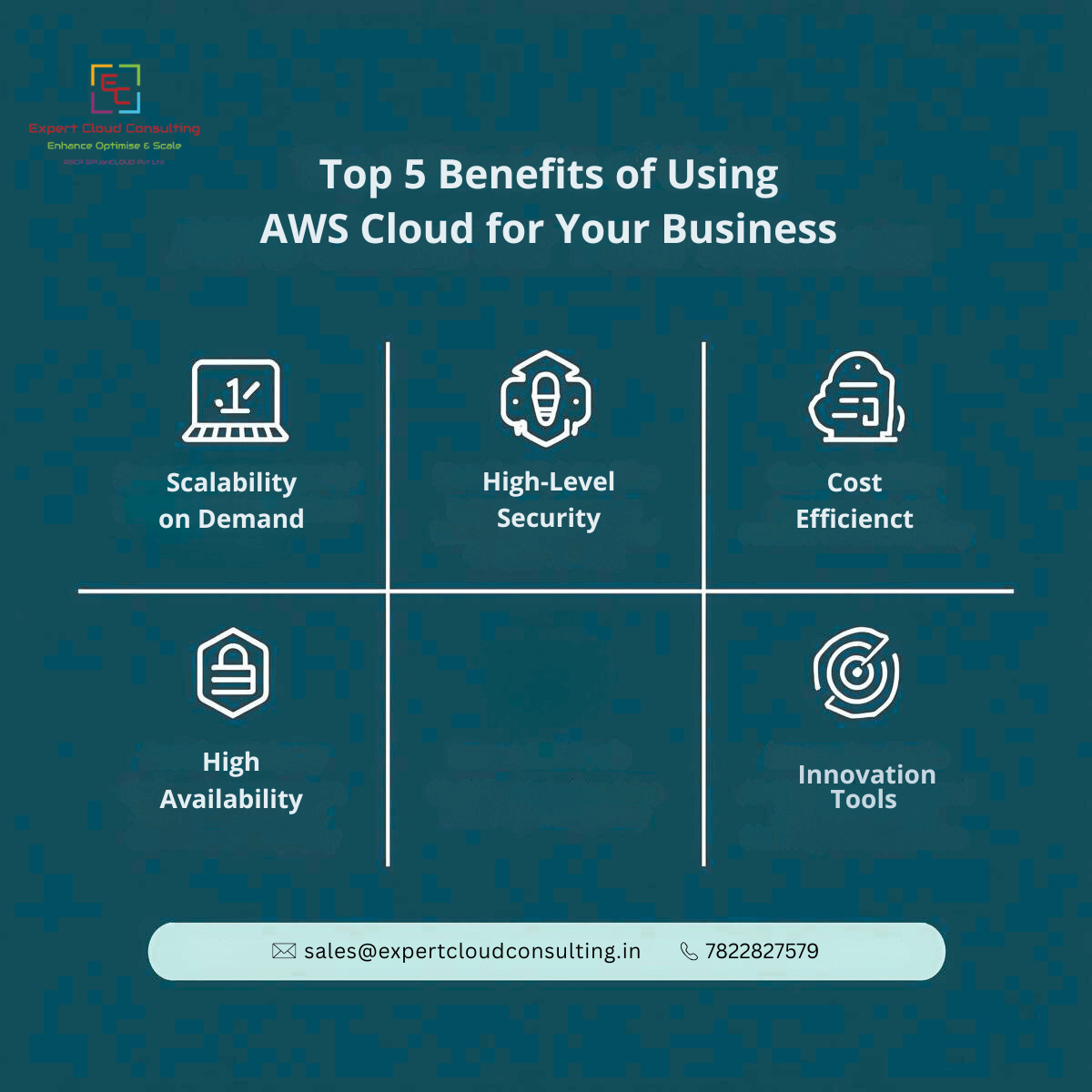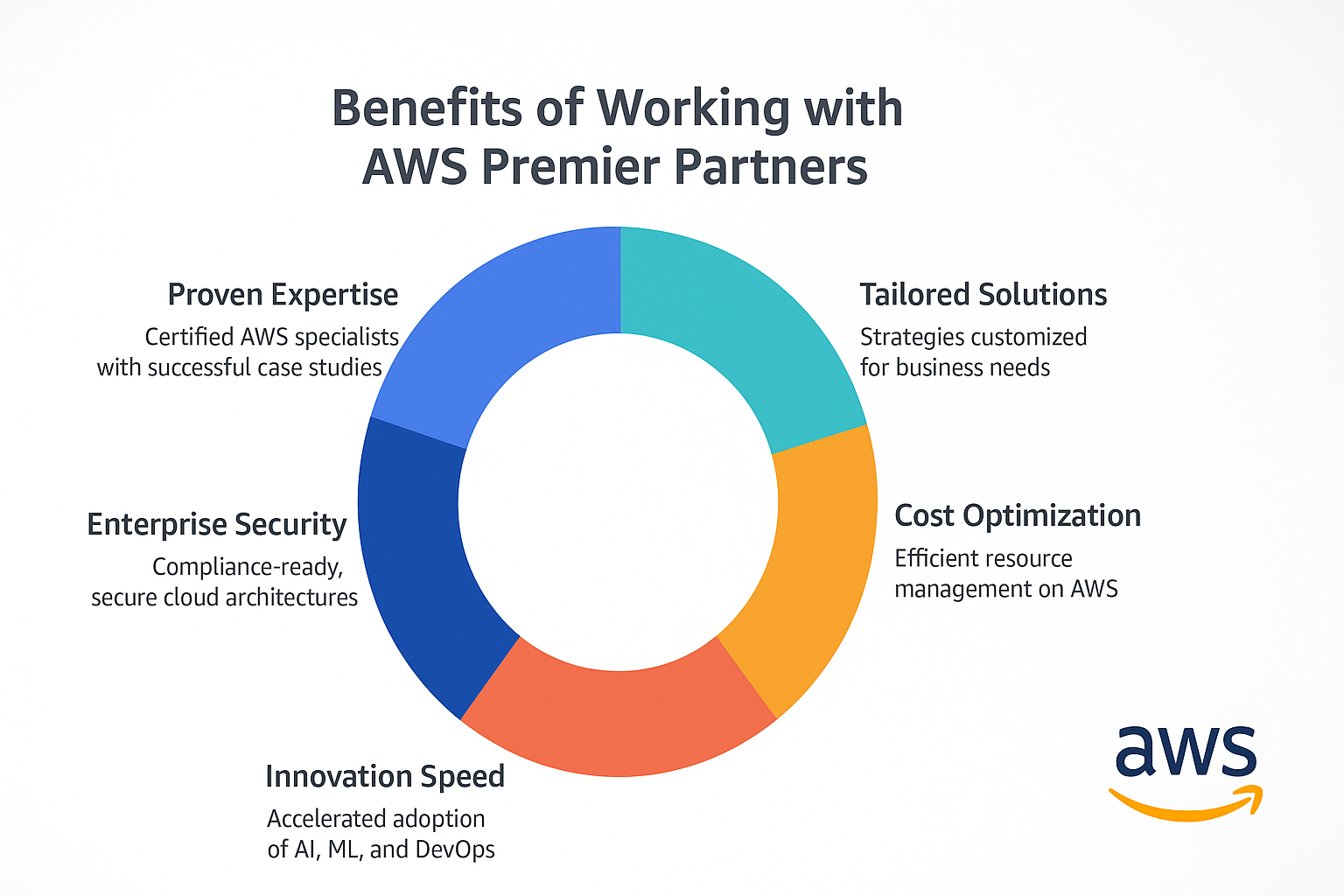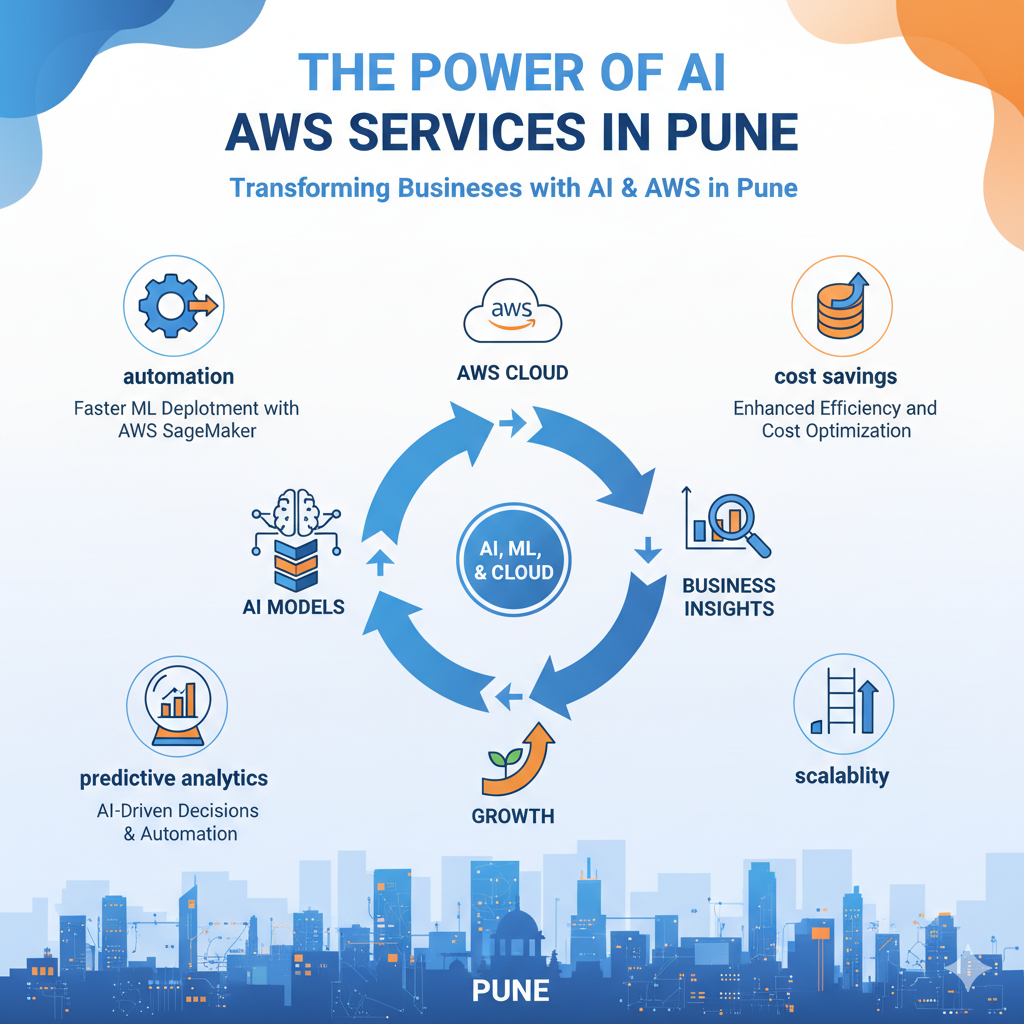- Introduction 🚀Monitoring real user interactions and system performance becomes essential to identify issues proactively and deliver seamless experiences. AWS offers robust solutions for performance monitoring, including Amazon CloudWatch Real User Monitoring (RUM) and Managed Grafana.✨
Amazon CloudWatch RUMAmazon CloudWatch RUM provides insights into how users interact with your application or website in real-time. It captures metrics such as page load times, resource loading, and user interactions, allowing you to understand user experience across different devices and locations. CloudWatch RUM helps in identifying performance bottlenecks, optimizing content delivery, and improving overall user satisfaction.
Managed Grafana on AWS 🚀Grafana is a popular open-source platform for monitoring and observability, known for its flexibility and rich visualization capabilities. AWS offers Managed Grafana as a fully managed service, simplifying deployment and maintenance tasks while providing seamless integration with AWS data sources. Managed Grafana enables you to visualize CloudWatch metrics, logs, and traces effectively, empowering teams to gain actionable insights into system performance.Leverage CloudWatch RUM and Managed Grafana Together ⚡
1️⃣ Configure CloudWatch RUMTo configure CloudWatch RUM, first, define the scope by determining which user interactions and performance metrics are critical for monitoring within your application or website. Next, implement CloudWatch RUM SDKs or agents into your application code to capture relevant data points such as page load times, resource loading, and user interactions. Finally, set up data ingestion by configuring CloudWatch RUM to ingest data from your application and send it to the CloudWatch service for processing and storage.
- 2️⃣ Integrate with Managed Grafana
To integrate with Managed Grafana, first, access the service through the AWS Management Console. Then, add the CloudWatch RUM data source in Managed Grafana settings to connect to CloudWatch RUM, allowing access to real-time user metrics. Finally, establish data queries within Grafana to retrieve and visualize CloudWatch RUM data alongside other performance metrics.
Determining the dashboard requirements. Identify key performance indicators (KPIs) relevant to your application's performance and user experience goals. Once you have a clear understanding of the metrics you need to monitor, design dashboard layouts using Grafana's drag-and-drop interface. Arrange panels to display KPIs in an intuitive manner that allows for easy interpretation and analysis.
- 4️⃣ Analyze and Optimize
In the phase of analyzing and optimizing performance, it's imperative to regularly monitor the dashboard metrics within Managed Grafana, ensuring a vigilant eye on performance trends and identifying any anomalies or areas of concern that may arise. Leveraging Grafana's interactive features, teams can delve deep into root cause analysis, pinpointing performance bottlenecks or issues affecting user experience with precision.5️⃣ Automate Alerts and NotificationsAutomating alerts and notifications entails establishing criteria in CloudWatch and Grafana to identify performance deviations, such as excessive page load times. Notification channels like email, SMS, or Slack are designated to promptly inform stakeholders of detected anomalies. Ongoing adjustment of alerting parameters ensures timely notifications that are actionable, while also minimizing the risk of unnecessary alerts.Conclusion
By leveraging Amazon CloudWatch RUM and Managed Grafana together, businesses can gain comprehensive visibility into user interactions and system performance, facilitating proactive monitoring, analysis, and optimization. With real-time insights and customizable dashboards, teams can effectively identify and address performance issues, ultimately delivering superior user experiences and driving business success in the digital era.🌟