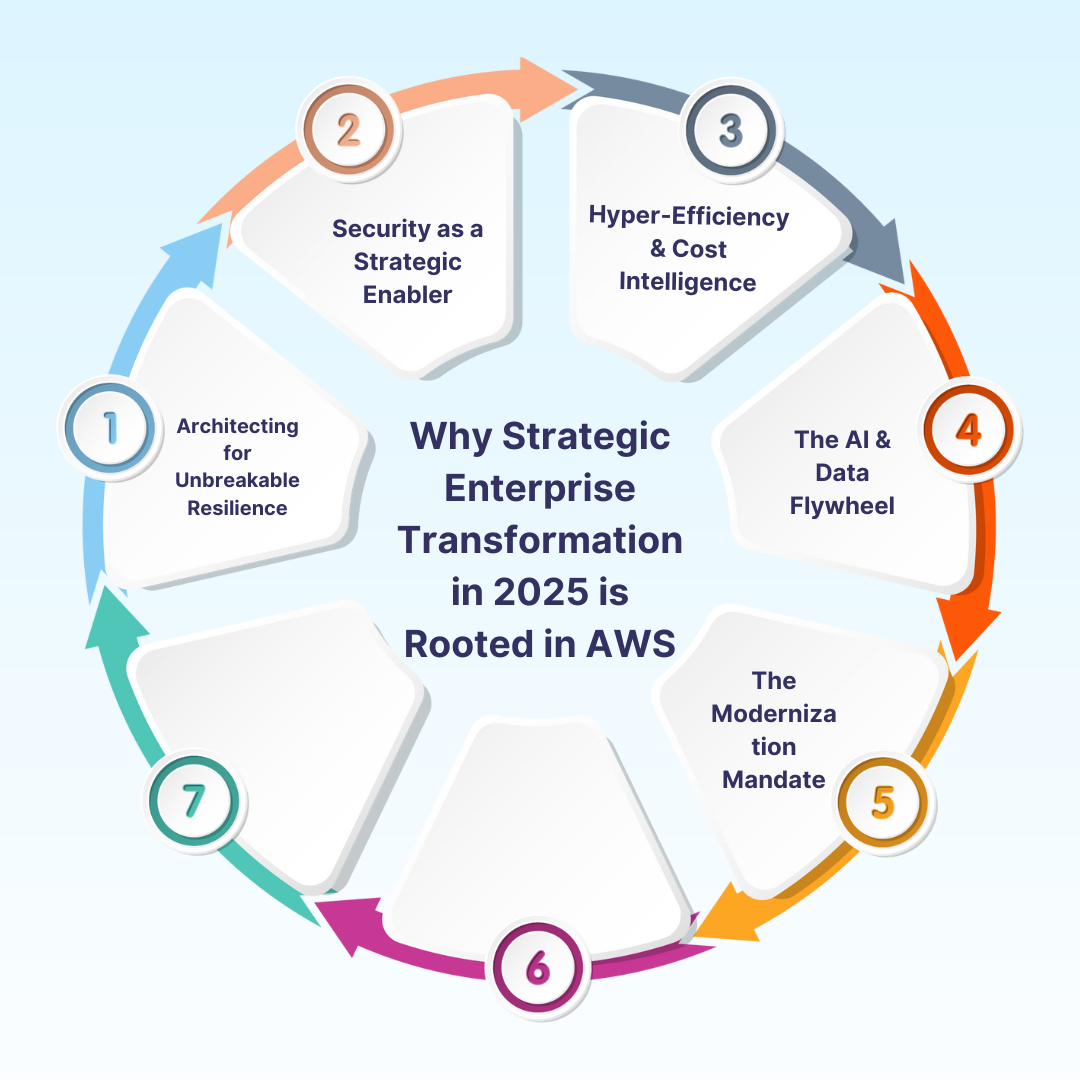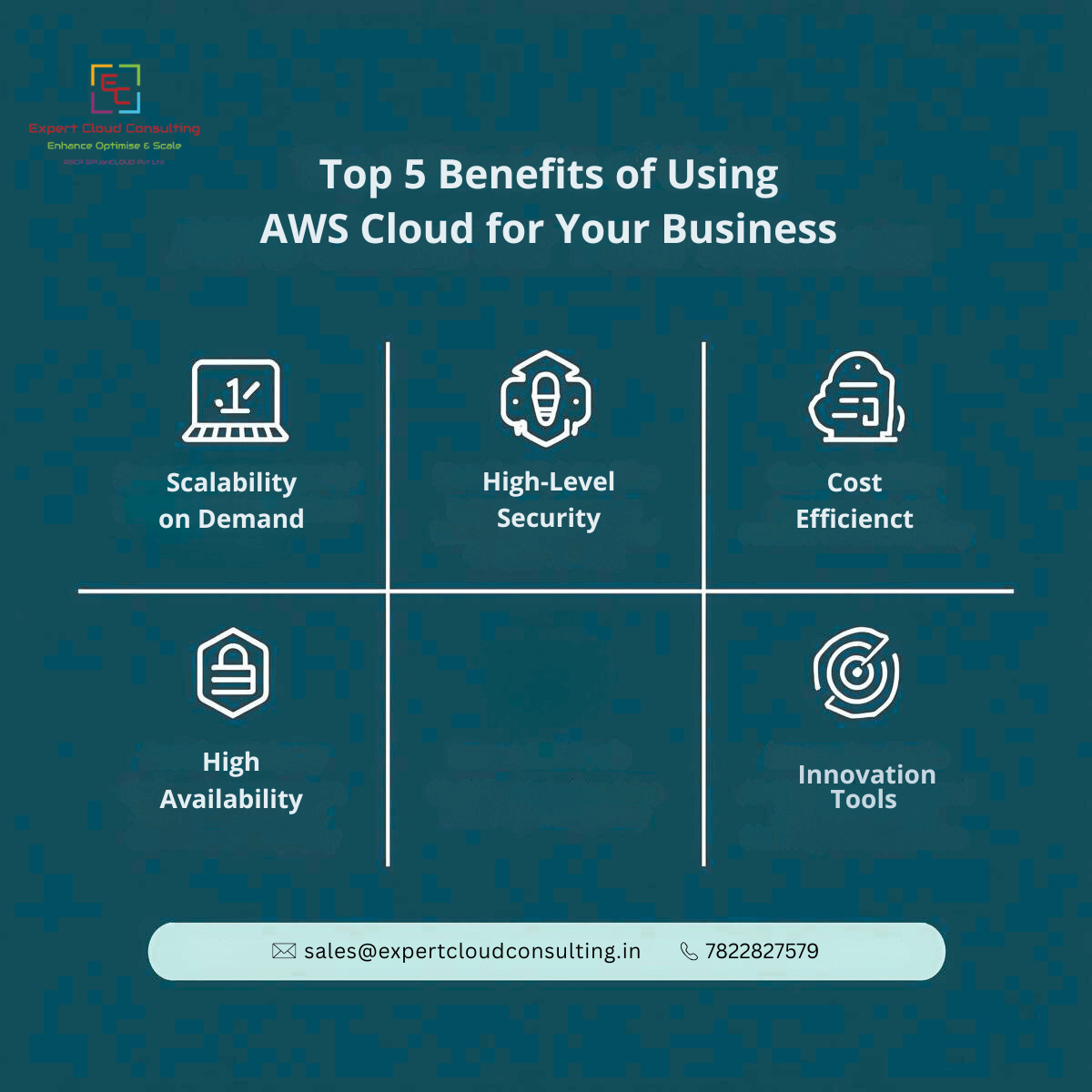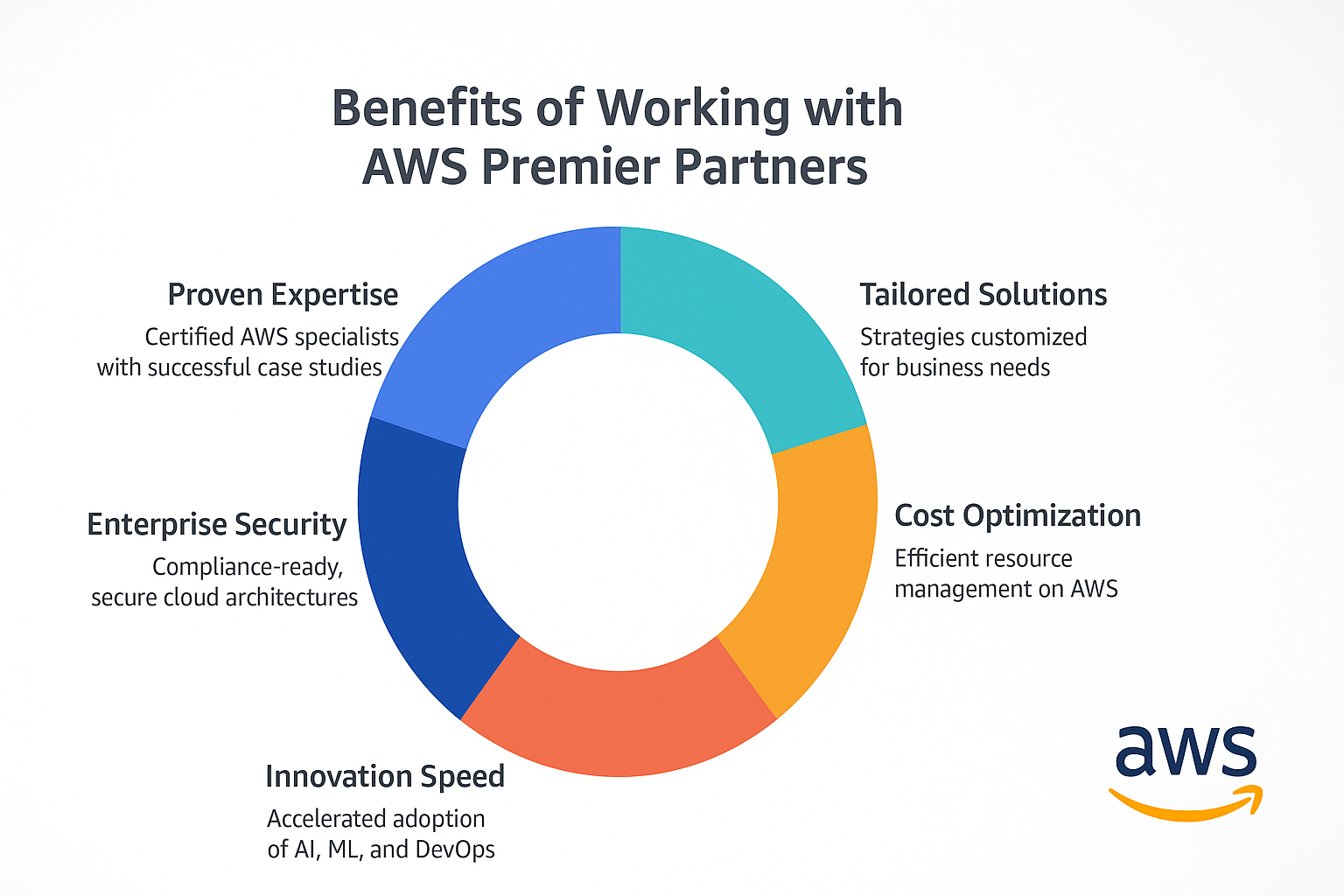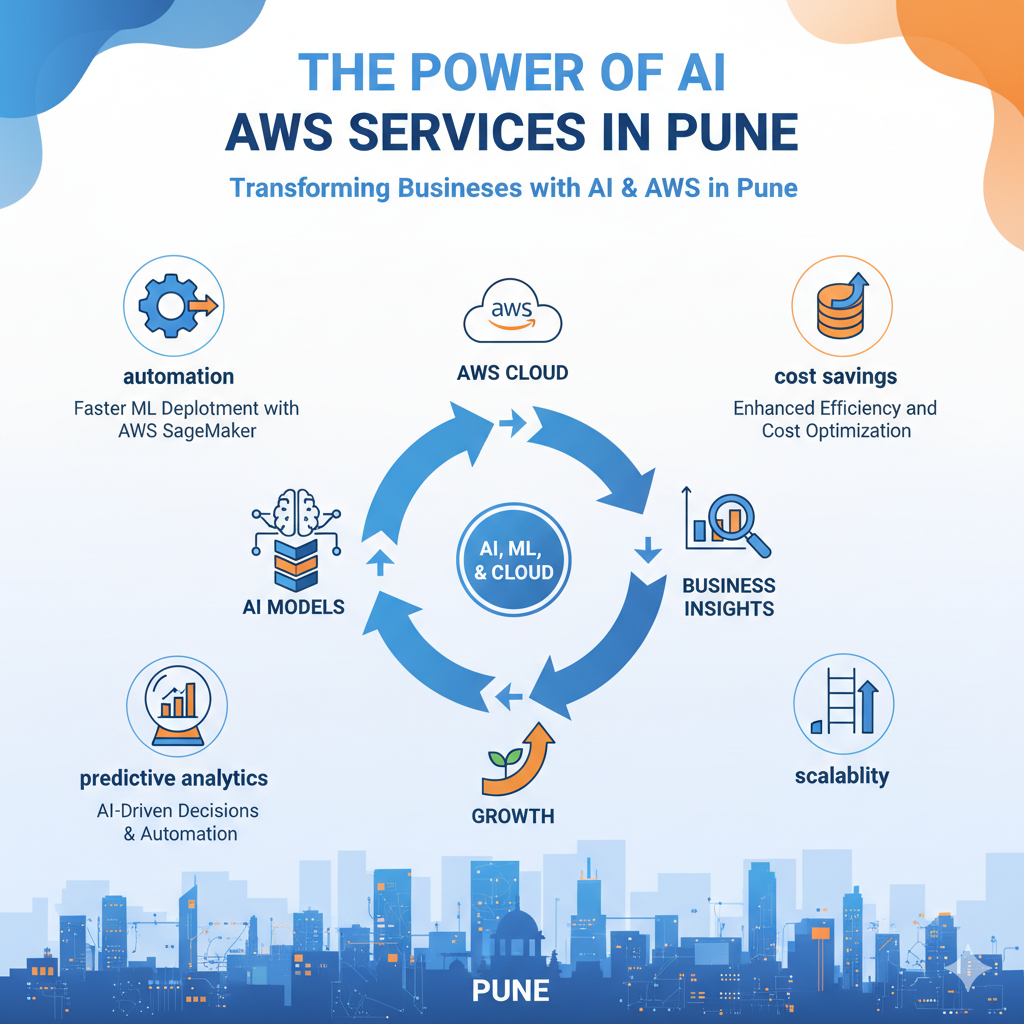- IntroductionMigrating large volumes of data across hybrid cloud environments can be challenging. AWS DataSync simplifies and accelerates these migrations by securely transferring data between various storage locations. Recently, AWS DataSync introduced a new feature called "manifests," allowing users to provide a list of source files or objects to be transferred, thereby optimizing task execution times. In this blog post, we will explore how to implement AWS DataSync with hundreds of millions of objects, discussing strategies, best practices, and considerations to efficiently manage large-scale data transfers.🛡️✨
AWS DataSync Overview 🔍AWS DataSync facilitates data migrations to AWS by transferring data securely between on-premises storage, edge locations, other clouds, and AWS Storage. It is designed to handle large-scale data transfers and offers features such as encryption, data validation, and task scheduling.
Manifests: A New Feature📑
Manifests are lists of files or objects that users want to transfer using DataSync. Instead of copying every object in a storage bucket, DataSync can copy only the objects specified in the manifest file, which helps reduce task execution times.
Challenges with Large Datasets 🤔
When dealing with hundreds of millions of objects, users face various challenges, such as:
• Technical constraints, including network bandwidth and storage limitations.
• Compliance requirements, including Recovery Time Objectives (RTO) and Recovery Point Objectives (RPO).
• Managing the size and quantity of data sets to be migrated.
• Prolonged data transfer wait times due to latency and bandwidth constraints.
Solution Walkthrough⚡
1️⃣ Restructure the Data 📦• Break the source data into smaller tasks, each with fewer than 50 million objects.
• This prevents exceeding task quotas, which can cause inefficiencies.
• Smaller tasks also allow for better parallel processing.
• Considerations should include data size, structure, and source location.
2️⃣ Event-Driven with Manifest File 🎟️Use an event-driven approach to ensure only necessary files are transferred. You can:
• Utilize an Amazon EventBridge schedule rule to invoke Lambda functions.
• Implement buffering for records to optimize performance.
• Use Amazon SQS for persistently capturing s3:ObjectCreated events.
- 3️⃣ Large Batch with Includes Filter 🎛️
- • AWS S3 Transfer Acceleration significantly improves data transfer speeds• Especially useful for large datasets and moving data between on-premises storage and AWS S3• To leverage, enable on S3 bucket and update DataSync tasks to use accelerated endpoint• Speeds up data transfers, particularly with hundreds of millions of objects
- 5️⃣ Monitor and Optimize DataSync Performance📈
- • Focus on task settings, network configurations, and security settings.• Regularly monitor DataSync task performance• Utilize AWS CloudWatch for setting alarms and notifications• Review and optimize DataSync configurations
4️⃣ Leverage S3 Transfer Acceleration📈
Conclusion
AWS DataSync offers powerful features for managing data migrations across hybrid cloud environments. By implementing the proposed solution, users can efficiently transfer and synchronize large datasets, ensuring compliance with RTO and RPO requirements. In this blog post, we discussed the challenges associated with managing hundreds of millions of objects and provided a comprehensive solution using AWS DataSync, manifests, and include filters. By following best practices and leveraging these features, users can optimize data transfer tasks and achieve efficient and secure migrations.🌟🌐