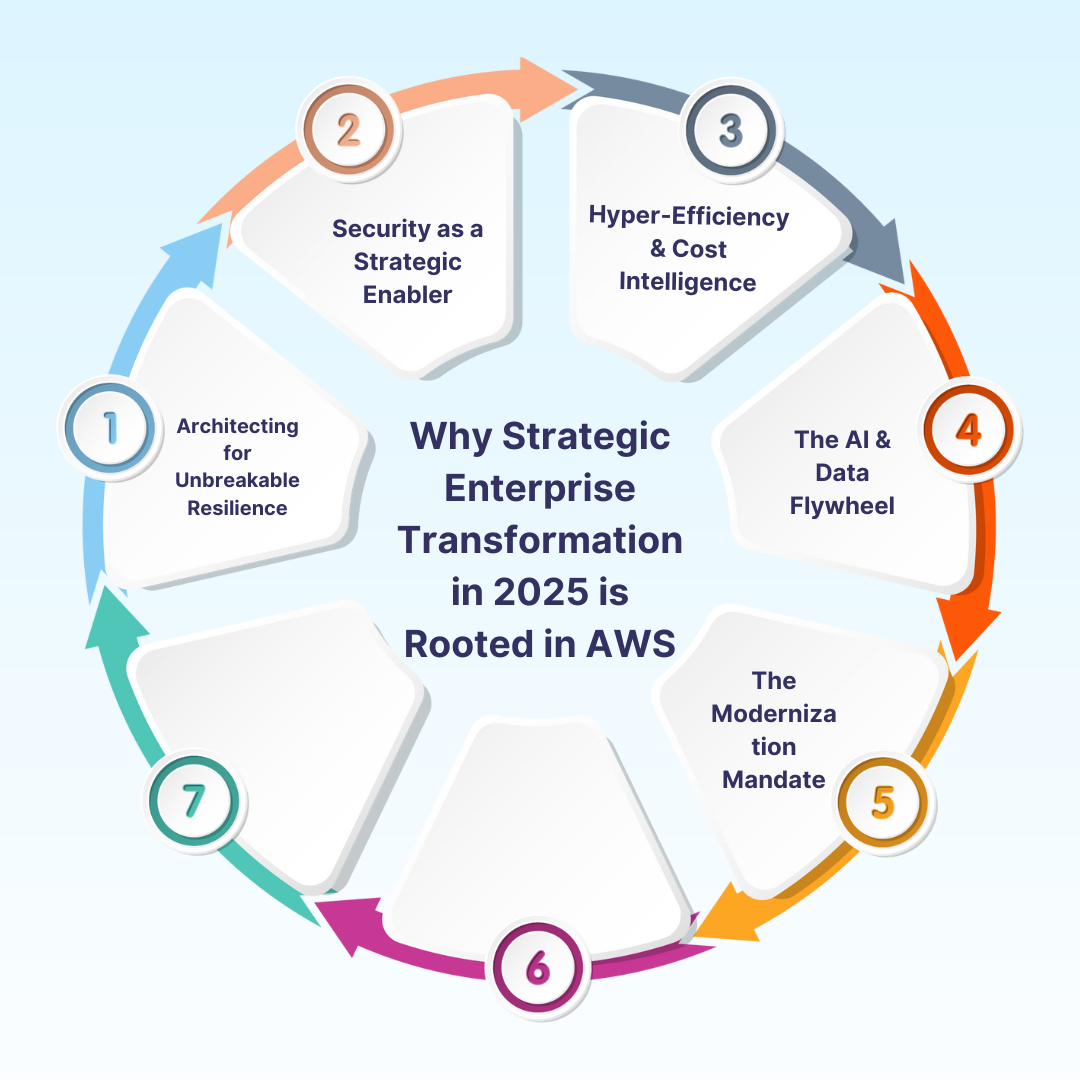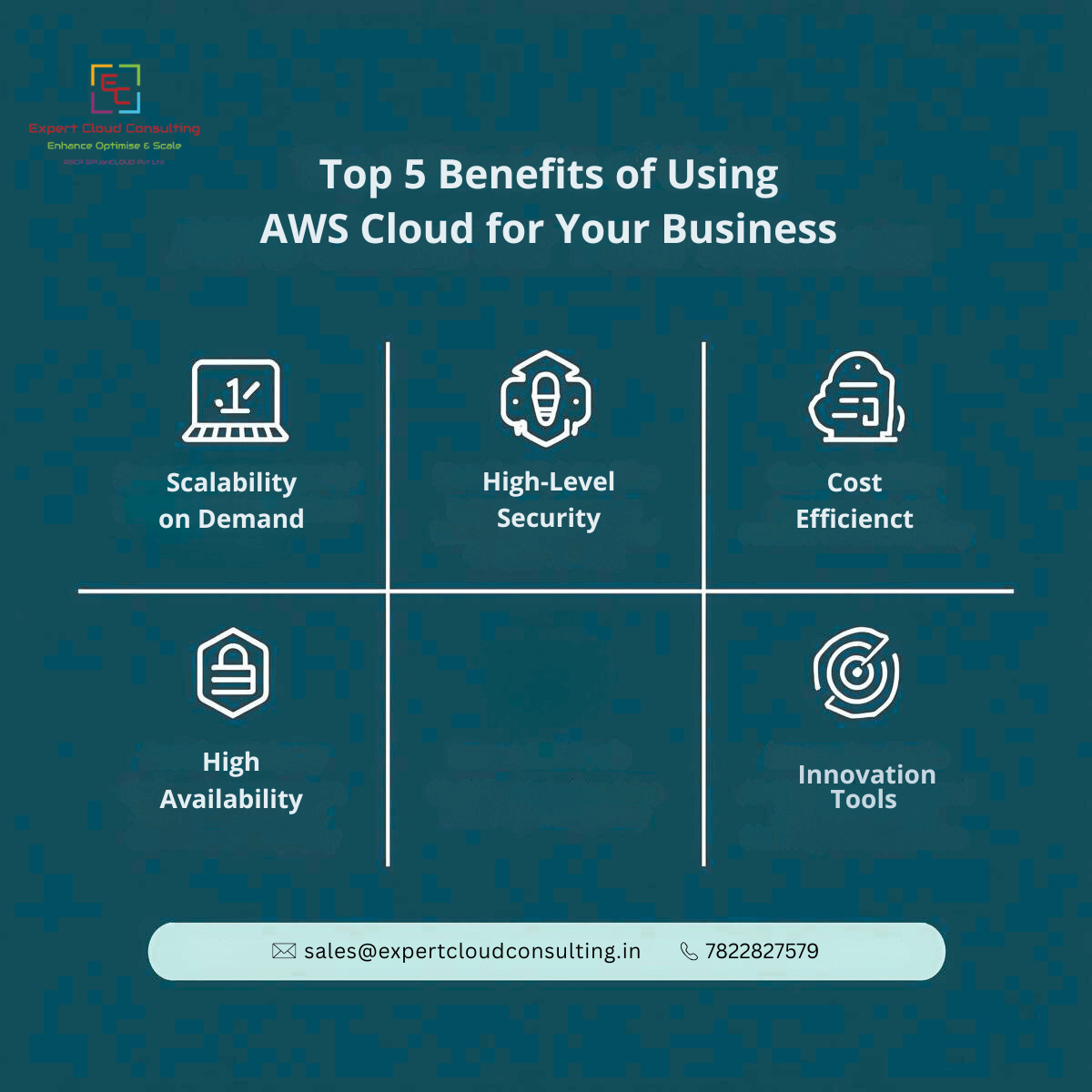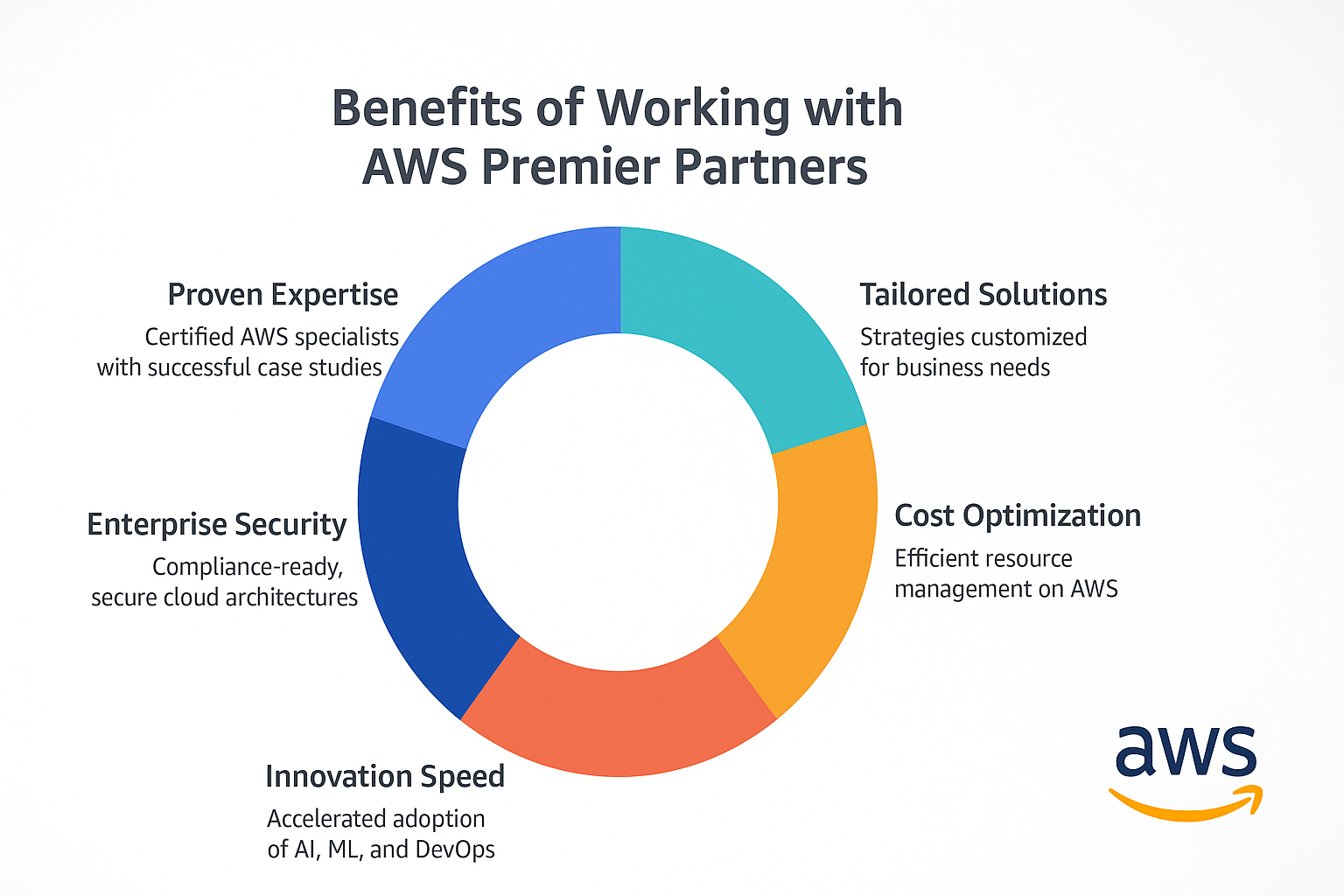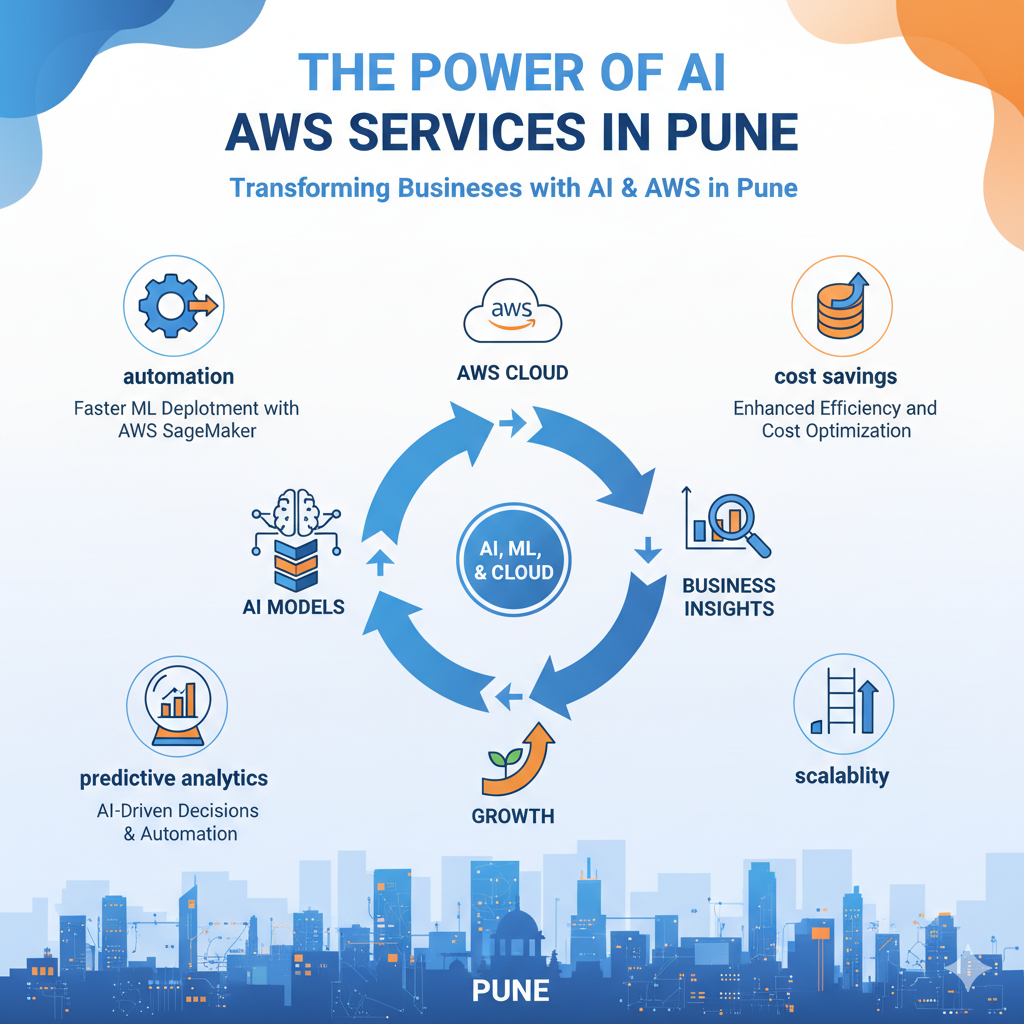- IntroductionIn the ever-evolving landscape of cloud computing, security remains a paramount concern for organizations leveraging AWS (Amazon Web Services). AWS Security Hub is a comprehensive solution designed to automate security best practice checks, aggregate security alerts, and provide a holistic view of the security posture across all AWS accounts. In this blog, we will delve into the key features, best practices, and the significance of AWS Security Hub in fortifying your AWS environment.🛡️✨
What is AWS Security Hub ?AWS Security Hub serves as a centralized hub for managing and monitoring security across AWS accounts. It acts as a command center, offering continuous monitoring, aggregation of security findings, and automated responses to potential threats. By providing a unified interface for security management, Security Hub enables organizations to streamline their security practices and respond proactively to emerging threats.
Key Features
1️⃣ Continuous Monitoring👀 AWS Security Hub facilitates the detection of deviations from security best practices with just a single click. It empowers organizations to maintain a vigilant eye on their AWS environment, ensuring that any potential security issues are promptly identified and addressed.
2️⃣ Security Finding Aggregation🔁The platform automatically aggregates security findings from AWS and partner services in a standardized data format. This not only simplifies the interpretation of security alerts but also enhances the overall efficiency of security operations.
- 3️⃣ Automated Responses🤖
- Best Practices🏆
• Use the AWS Labs script available on GitHub to automate the process of enabling Security Hub across all AWS accounts and regions.
• Establish a master/member hierarchy for Security Hub, allowing cross-account sharing of findings.
2️⃣ Enable AWS Config with CIS Foundations Standard Checks🔑• Activate AWS Config across all AWS accounts and regions.
• Ensure that the AWS CIS Foundations standard checks are enabled by default.
3️⃣ Use IAM Policies for Security Hub Users🚀• Implement specific managed IAM policies for different types of Security Hub users.• Allow a limited group of users to access Security Hub Write actions for actions like archiving, resolving, or remediating findings.4️⃣ Integrate and Enable Existing Security Products📱💻• Integrate and enable third-party security products with Security Hub.
• Normalize findings from various providers into a standard format.5️⃣ Create Custom Actions for Additional Visibility and Remediation🌐- • Leverage Security Hub's integration with CloudWatch Events to create custom actions.• Send findings to internal or external resources for additional visibility and remediation options.• Implement language-specific AWS SDKs for custom actions, such as AWS Lambda with Python SDK (Boto3).
Conclusion