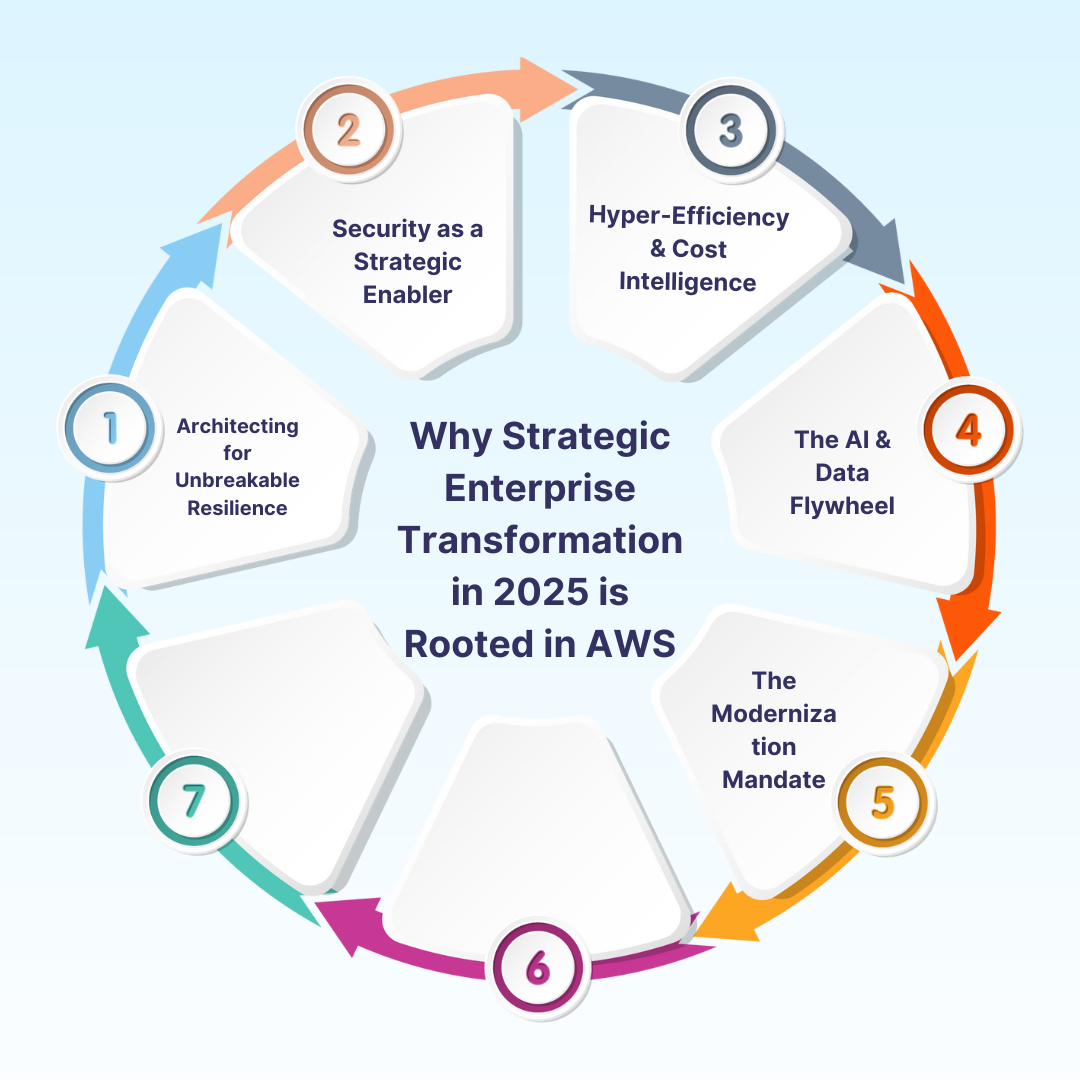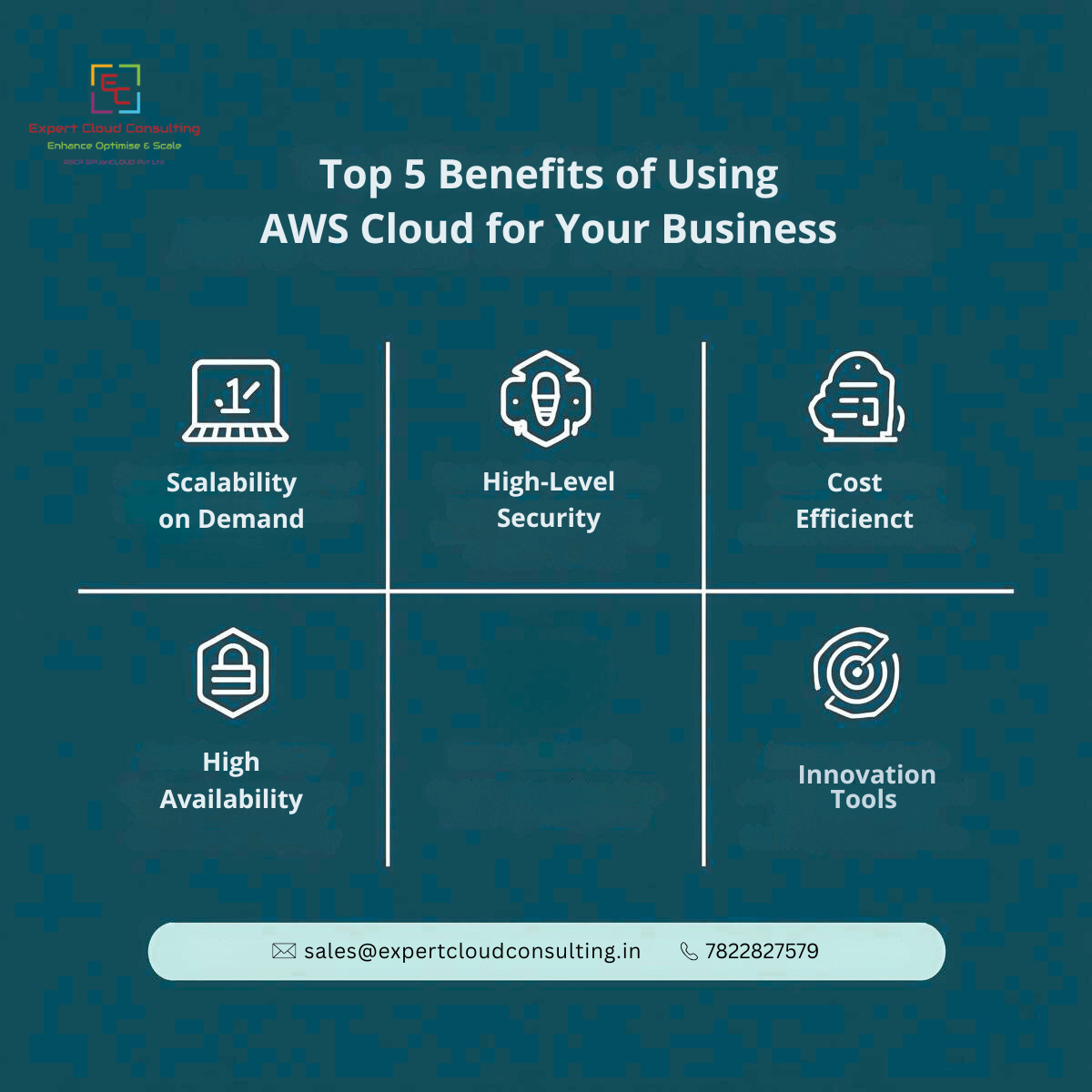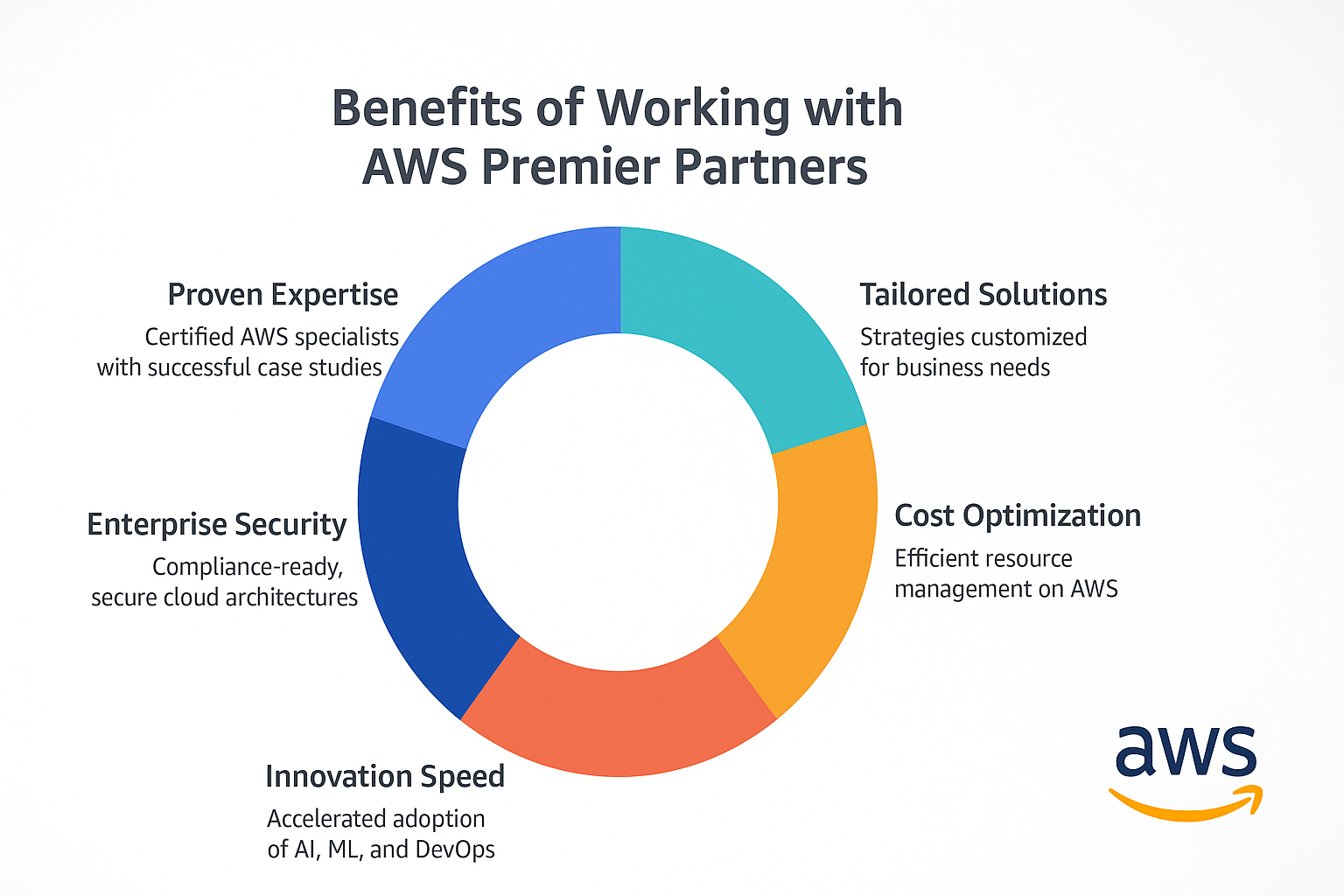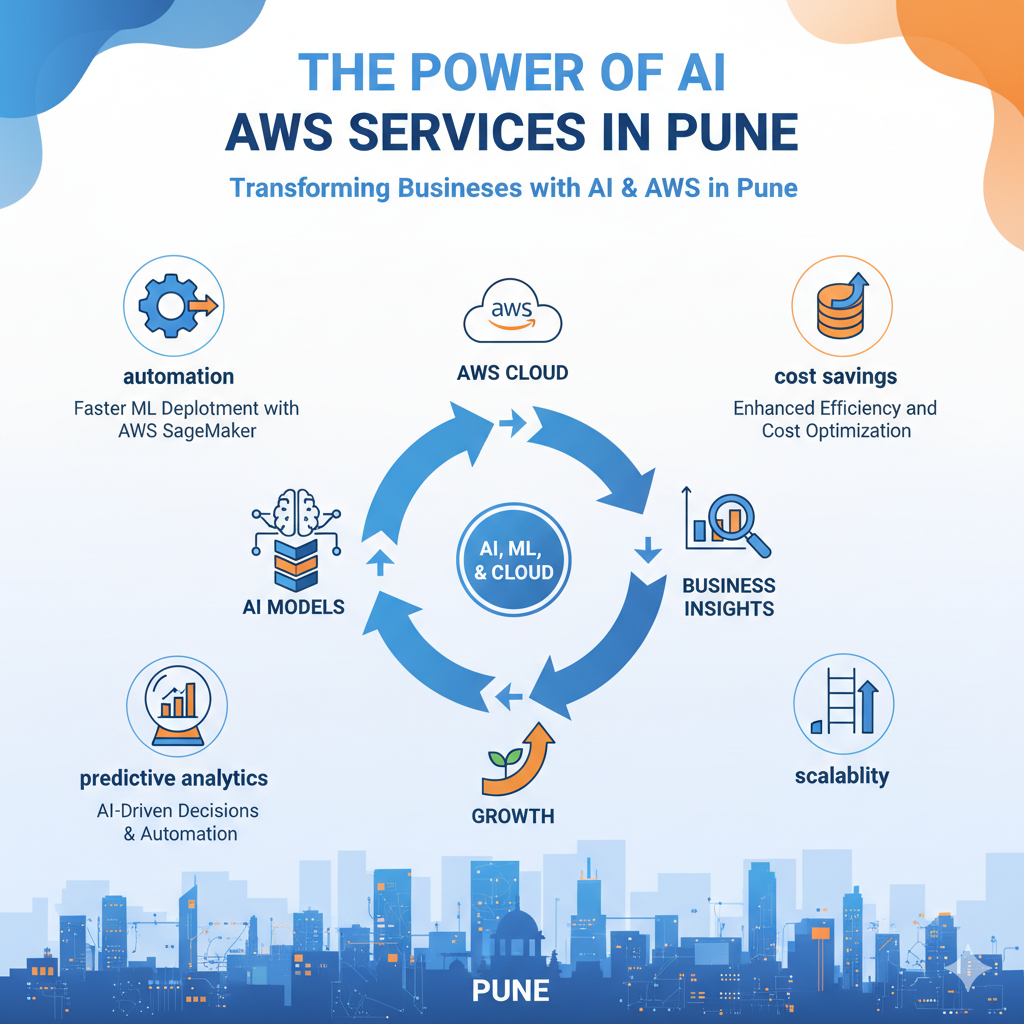- Introduction 🚀In cloud-centric IT landscape, efficient management of remote desktop solutions is essential for businesses seeking streamlined operations and enhanced productivity. Amazon WorkSpaces offers a fully managed remote desktop solution in the AWS cloud, catering to both Windows and Linux desktop environments. However, managing WorkSpaces at scale, especially when it comes to bulk management tasks such as application installations and system patching, can be challenging without the right automation tools.
- The Need for Automation in WorkSpaces Management ⚡
1️⃣ Scalability 🕵️Managing WorkSpaces across large fleets can indeed be a daunting task Without automation, administrators may find themselves overwhelmed by the sheer volume of tasks required to maintain and update each WorkSpace. Ansible provides a scalable solution for managing WorkSpaces by allowing administrators to define tasks and configurations as code. With Ansible's agentless architecture, there's no need to install additional software on WorkSpaces instances, reducing complexity and overhead. Ansible's parallel execution capabilities enable simultaneous management of multiple WorkSpaces, significantly reducing the time required to perform tasks across large fleets.
- 2️⃣ Consistency 🔄
Ensuring uniform configurations and updates across all WorkSpaces is essential for maintaining security, compliance, and operational efficiency. Manual configuration changes or updates can lead to inconsistencies, posing risks to the organization's IT environment. Ansible playbooks provide a centralized and standardized approach to configuring and updating WorkSpaces. By codifying configuration tasks, Ansible ensures that configurations remain uniform and reproducible, regardless of the number of WorkSpaces being managed. Ansible's idempotent nature ensures that tasks are only applied if necessary, preventing unintended changes and maintaining consistency across the WorkSpaces fleet.
Automating routine tasks frees up valuable time and resources for IT teams to focus on strategic initiatives and higher-value activities. Without automation, administrators may find themselves bogged down by repetitive manual processes, limiting their capacity to innovate and improve IT operations. By eliminating manual intervention in day-to-day operations, Ansible enables IT teams to reallocate resources to strategic initiatives, innovation, and problem-solving. Ansible's modular and extensible architecture allows administrators to automate a wide range of tasks, from basic configuration management to complex workflows, further enhancing resource optimization and productivity.
Introducing Key Features and Benefits 🌱
- 1️⃣ Dynamic Inventory Management
- The dynamic inventory management feature of the plugin eliminates the need for manual configuration by automatically generating and updating the inventory of WorkSpaces instances based on real-time information from AWS. This automation enhances efficiency and accuracy, as administrators can save time and effort by avoiding manual maintenance of inventory lists while ensuring that the inventory remains up-to-date. Additionally, the dynamic inventory adapts seamlessly to changes in the number of WorkSpaces instances, providing scalability without requiring manual intervention.
- 2️⃣ Cross-Platform Support
- Ansible's cross-platform support allows administrators to manage both Windows and Linux WorkSpaces using a single automation platform, streamlining management workflows and ensuring consistency across heterogeneous environments. This unified approach to management enhances efficiency and flexibility, enabling administrators to leverage Ansible's capabilities to manage WorkSpaces instances regardless of their underlying platform. Additionally, maintaining uniform configurations and updates across different platforms enhances security and compliance while providing administrators with the flexibility to customize automation tasks based on specific platform requirements.
- 3️⃣ Task Automation
- Ansible's task automation feature enables administrators to automate routine management tasks. This automation enhances efficiency by reducing the time and effort required to perform these tasks manually, allowing administrators to focus on more strategic initiatives. By codifying tasks into playbooks, Ansible ensures consistency in management processes across all WorkSpaces instances, minimizing the risk of errors and discrepancies. Furthermore, including checks and remediation steps in Ansible playbooks helps ensure compliance with organizational policies and regulatory requirements, enhancing security and governance.
- 4️⃣ Integration with AWS Services
- The plugin seamlessly integrates with AWS services such as IAM roles and Systems Manager, leveraging their capabilities to enhance the security, efficiency, and manageability of WorkSpaces environments. This integration enhances security by enforcing fine-grained access controls and permissions through AWS IAM, ensuring that only authorized users and processes can interact with WorkSpaces instances. Additionally, integration with AWS Systems Manager streamlines management tasks such as remote session management, software inventory, and patch management, improving operational efficiency and reducing overhead.
Conclusion 🗝️
Amazon WorkSpaces dynamic inventory plugin for Ansible offers a comprehensive solution for efficiently managing WorkSpaces deployments in the AWS cloud. By addressing the challenges of scalability, consistency, and resource optimization, Ansible empowers organizations to streamline their WorkSpaces management workflows and enhance operational efficiency. With features such as dynamic inventory management, cross-platform support, task automation, and seamless integration with AWS services, administrators can automate routine tasks, ensure uniform configurations across heterogeneous environments, and leverage the full potential of WorkSpaces while maintaining security and compliance.🌟